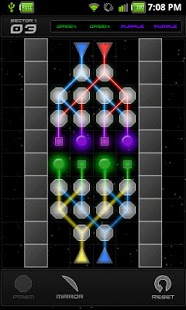Refraction Lite 1.8.4
Free Version
Publisher Description
Use mirrors and prisms to split or combine colored lasers, while interacting with various environmental objects. Refraction offers distinct and creative levels, great graphics, and multiple solutions to each level for casual and hardcore players alike. With hours of playtime and various solutions, this game is sure to keep you entertained. Let's hope your logic skills are up to the task!
FEATURES
- 20 Lite-only levels ranging from easy to hard
- Polished graphics
- Accurate UI that lets you play the game instead of fight it
- Multiple solutions for every level
- Regular updates
Full version available with 120 more levels.
### For problems and concerns e-mail to Support@TextualIndices.com so we can improve the game experience for you guys :) ###
Developer's Notes:
Laser Colors
We decided to use pigment colors by default for Refraction, but there is a settings option that will allow you switch between pigment and light based colors.
Permissions
We use the external storage permission to save screenshots to.
The internet permission is for analytics tracking by Localytics and for solution uploads and downloads.
Feedback
We love love love feedback. We love it so much that the reason the game is the way it is, is because of what players have been telling us, we’ve changed a lot of the game based on you guys :). Feel free to email us at support@textualindices.com
About Refraction Lite
Refraction Lite is a free app for Android published in the Puzzle & Word Games list of apps, part of Games & Entertainment.
The company that develops Refraction Lite is Textual Indices. The latest version released by its developer is 1.8.4. This app was rated by 3 users of our site and has an average rating of 4.7.
To install Refraction Lite on your Android device, just click the green Continue To App button above to start the installation process. The app is listed on our website since 2011-09-02 and was downloaded 99 times. We have already checked if the download link is safe, however for your own protection we recommend that you scan the downloaded app with your antivirus. Your antivirus may detect the Refraction Lite as malware as malware if the download link to com.textualindices.refractionlite is broken.
How to install Refraction Lite on your Android device:
- Click on the Continue To App button on our website. This will redirect you to Google Play.
- Once the Refraction Lite is shown in the Google Play listing of your Android device, you can start its download and installation. Tap on the Install button located below the search bar and to the right of the app icon.
- A pop-up window with the permissions required by Refraction Lite will be shown. Click on Accept to continue the process.
- Refraction Lite will be downloaded onto your device, displaying a progress. Once the download completes, the installation will start and you'll get a notification after the installation is finished.